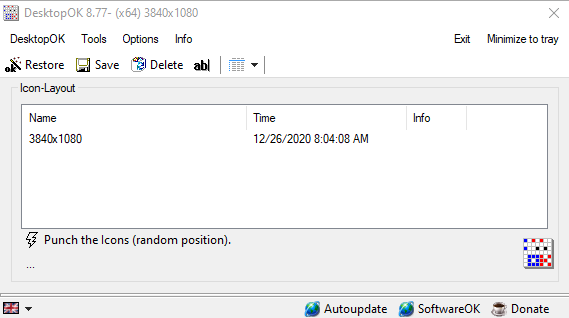Okay, let’s say you don’t want to have to remember to manually back up your files and you want SyncBack to do that automatically for you. Well, you can do that. If you already set up your profile and saved it before setting up a schedule … all you need to do is highlight the […]
I don’t know about you, but I like to keep my files local and not in the cloud. That means, I need to maintain regular backups to ensure I don’t lose my financials and other data I’ve maintained electronically over a couple of decades. My desktop has three hard drives, a system drive, a media […]
Tags: Manual Backup, Mirror Backup, SyncBack
I don’t know about you, but I use a Windows workstation while at home and when away from home, I take a Windows laptop. Both are connected to my network when at home. Similar applications are installed on both my workstation and my laptop, including MS Outlook, so I can handle all my different email […]
There comes a time when you need to change out a drive or you want to sell or donate your computer, but don’t want to leave any personal data behind. You see, when you “delete” files, they’re not really deleted upon emptying the trash can. They’re still on the drive, but they’re just not listed […]
Tags: How-To, Wipe a drive, Wipe free space

Do you love listening to your favorite music while working at your PC, or from PC connected to your home entertainment center? Do you hate all those ‘system’ sounds that get blasted away at you each time a new email arrives in your inbox, or any time you PC wants to relay a message to […]
Tags: PC Sound, Settings, Speaker Volume, Volume Mixer