Personally, I like my desktop set up in a certain way. But, every now and then, either a windows update or a driver update will upset that apple cart and all of my desktop icons will be stacked in alphabetical order in columns along the left side of the screen. Then, I’d have to rearrange them the way “I” prefer to see them on the screen.
That was frustrating until I came across a freeware portable utility called “Desktop OK.” Download a zip-file of the portable utility and extract it to a location of your choice. I put mine in a “Utilities” folder on my desktop. To run it, simple double click it [no installation is required] and save a copy of your desktop layout.
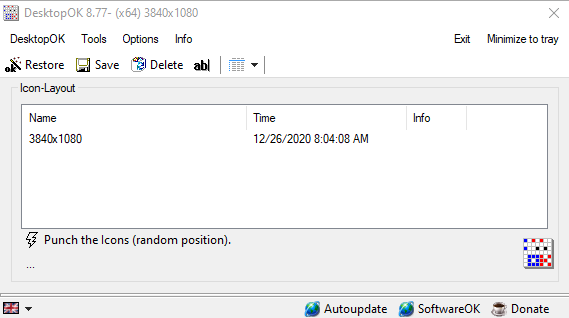 That little utility allows me to “save my screen layout” so that I can easily restore it whenever something goes awry and all my icons end up sorted into columns on the left side of the screen. DesktopOK let’s you save multiple “layouts” that can be used to easily reconfigure/restore your screen. To do so, all you need to do is select the appropriate saved layout and then click “Restore.” This becomes particularly handy if you’re a gamer or use a projector to project your screen, or have a need to change your screen resolution frequently, creating icon chaos across your screen as Windows doesn’t correctly restore icon positions. Also, if you save a copy of DesktopOK on a Keychain USB, you’d be able to maintain desktop layouts for both home and work PCs, your laptop and possibly a tablet (if it has a USB port).
That little utility allows me to “save my screen layout” so that I can easily restore it whenever something goes awry and all my icons end up sorted into columns on the left side of the screen. DesktopOK let’s you save multiple “layouts” that can be used to easily reconfigure/restore your screen. To do so, all you need to do is select the appropriate saved layout and then click “Restore.” This becomes particularly handy if you’re a gamer or use a projector to project your screen, or have a need to change your screen resolution frequently, creating icon chaos across your screen as Windows doesn’t correctly restore icon positions. Also, if you save a copy of DesktopOK on a Keychain USB, you’d be able to maintain desktop layouts for both home and work PCs, your laptop and possibly a tablet (if it has a USB port).
DesktopOK can be downloaded in either 32-bit or 64-bit windows editions. And, because it’s a portable application, you can carry it on a keychain USB drive or other portable media and run it on any PC you need to use without leaving Registry changes or program traces. If you like to use the same desktop setup at work and home, run duplicate desktops on multiple monitors, play video from your PC on your TV, or use software that requires you to change your screen resolution often, DesktopOK could be for you.





